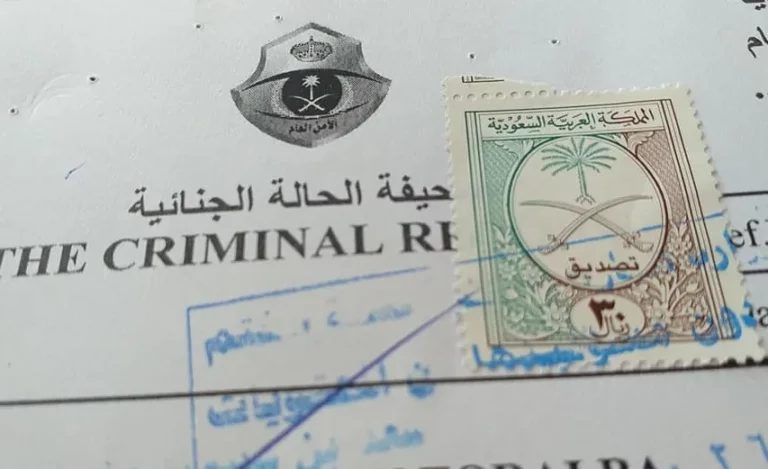Best Practices For Security of Your Online Banking And Financial Accounts

In the digital age, online banking is a convenience that comes with potential security risks. Safeguarding your financial accounts is crucial to protecting your money and sensitive information from potential threats. Learn the essential tips and practices to enhance the security of your online banking experience, ensuring peace of mind in every transaction.
Security of Your Online Banking And Financial Accounts

1. Choose Strong, Unique Passwords
A strong, unique password is your first defense against unauthorized access. Follow these guidelines:
- Complexity: Create passwords that include upper- and lower-case letters, numbers, and special characters.
- Length: Aim for passwords that are at least 12 characters long.
- Uniqueness: Avoid using easily guessable information like birthdays or names. Use a combination of random words or phrases.
- Avoid Dictionary Words: Refrain from using common words found in dictionaries, as hackers often use dictionary attacks.
- Password Manager: Consider using a reputable password manager to securely generate and store complex passwords.
2. Enable Two-Factor Authentication (2FA)
Two-factor authentication adds an extra layer of security. Even if someone obtains your password, they won’t be able to access your account without the second authentication factor. Enable 2FA whenever possible, including receiving a one-time code on your mobile device or using a biometric scan (fingerprint or face recognition).
3. Regularly Update Your Passwords
Frequently changing your passwords reduces the risk of a compromised account. Update your passwords every few months, especially for your primary financial accounts.
4. Be Cautious with Emails and Links
Cybercriminals frequently use phishing emails to steal financial information. Be vigilant:
- Emails: Verify the sender’s email address, especially if the email asks for sensitive information.
- Links: Don’t click on links in emails. Instead, go directly to the official website by typing the URL or using a trusted bookmark.
- Attachments: Don’t open attachments from unknown or suspicious sources.
5. Use Secure Wi-Fi Networks
Avoid conducting financial transactions on public Wi-Fi networks, as they may not be secure. Use a trusted and private network or a virtual private network (VPN) for added security.
6. Regularly Monitor Your Accounts
Review your bank and credit card statements for unauthorized or suspicious transactions. The sooner you detect an issue, the faster you can address it.
7. Install Security Software
Use reputable antivirus and anti-malware software on your devices. Keep these programs up to date to protect against the latest threats.
8. Secure Your Devices
Ensure that your devices are protected.
- Updates: Keep your operating system, apps, and security software updated to patch vulnerabilities.
- Lock Screen: Use a strong PIN, password, or biometric authentication (fingerprint or face recognition) to lock your devices.
- Remote Wipe: Enable remote wiping on your devices to erase data if lost or stolen.
9. Use Secure Websites
Only use secure websites for financial transactions. Look for “https://” and a padlock symbol in the address bar, indicating that the site uses encryption to protect your data.
10. Educate Yourself
Stay informed about the latest scams and cybersecurity threats. Awareness is key to avoiding traps set by cybercriminals.
11. Backup Your Data
Regularly back up important financial documents and information to an external device or a secure cloud storage service. This ensures you can recover your data in case of a cyberattack or device failure.
12. Be Wary of Cold Calls
Avoid sharing financial information over the phone unless you initiated the call and know the recipient’s identity.
13. Shred Sensitive Documents
Dispose of financial documents, such as bank statements and credit card offers, by shredding them before disposal.
14. Set Account Alerts
Many banks offer account alert services that notify you of unusual or large transactions. Take advantage of these alerts to monitor your accounts closely.
15. Secure Your Mobile Banking
If you use mobile banking apps, secure your device with a PIN or biometric authentication and log out of the app after each use.
16. Plan for the Unexpected
Have a plan in case of a security breach. Know how to contact your bank or financial institution and how to report any suspicious activity promptly.
17. Use Verified Apps
Only download and use official banking apps from trusted sources like your bank’s website or official app stores.
18. Safeguard Your Personal Information
Limit the personal information you share on social media and other online platforms. Cybercriminals can use this information to impersonate you.
19. Use Different Email Addresses
Consider having a dedicated email address for financial accounts. This reduces the risk of exposure if your primary email is compromised.
20. Regularly Review Your Credit Report
Check your credit report regularly for any suspicious activity. You’re entitled to one free credit report from each major credit bureau annually.
Conclusion
Securing your online banking and financial accounts is crucial to protecting your financial well-being in the digital age. By following these best practices and remaining vigilant, you can significantly reduce the risk of falling victim to cyber threats and financial fraud. Remember that proactive measures and ongoing awareness are key to maintaining the security of your financial information and assets.